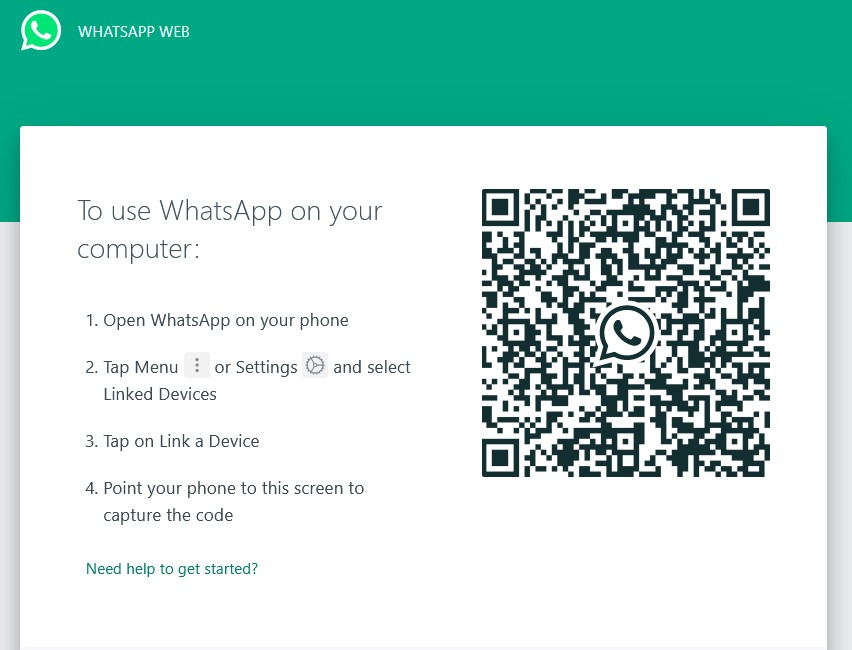To enhance the flow of communication with your clients, use the web version of WhatsApp Business. So today we tell you all about WhatsApp Business web, if you have been wondering about a way to use this app on your PC.
Table of Contents
What is WhatsApp Business Web?
WhatsApp Business web is what would be a WhatsApp web for companies , although in reality, despite its name, it is free, just like the instant messaging version that you surely use.
If we already have a Business account registered, we can use WhatsApp Business on the computer just like there is a desktop version of WhatsApp.
1. How to use WhatsApp Business in the browser
Accessing the app through your browser, whether it be Chrome, Internet Explorer, Firefox, or Edge, is the quickest way to activate WhatsApp web Business :
- Open the browser and go to https://web.whatsapp.com/
- Open the Whatsapp application on your phone
- Touch the 3 dots in the upper right corner of the main menu) and then the option “Paired devices”
- Press the “Link device” button and then scan the QR code that appears on the desktop version of WhatsApp.
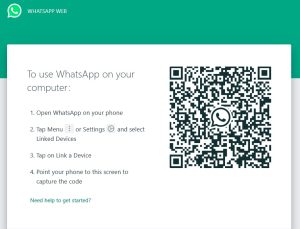
If you already have WhatsApp Business installed on your smartphone, you may use it on your computer by following these instructions. Of course, we should caution you that using this way, WhatsApp can only be used in a browser tab.
2. How to use WhatsApp Business web in the app for Mac/Windows
You may find versions of the software for Windows and Mac by visiting the official WhatsApp website. By eliminating the need for a browser to operate the app, this app makes it simpler to access the app from your computer.
There is no separate application for WhatsApp Business; you can use the same one as for your personal account. This means that if you already use this app for your private account, the solution we propose will not work . But if not, to use this option:
- First go to https://www.whatsapp.com/download?lang=es/ and download the version for your PC’s operating system. As an alternative, you can look for “WhatsApp Desktop” in the AppStore or the Microsoft Store.
- Download and install the application for the computer.
- Open the app on your smartphone, and follow steps 3 and 4 of the previous method.
3. How to use WhatsApp Business web through a Chrome extension
If you use the Chrome browser, you can use a Chrome extension called Whatschrome as an alternative to the desktop apps that we mentioned above:
- Go to https://chrome.google.com/webstore/detail/whatschrome/bgkodfmeijboinjdegggmkbkjfiagaan?hl=es-419 and then click the “Add to Chrome” option.
- Open the app on your mobile phone and follow steps 3 and 4 as in the first method.
As you can see, in order to use WhatsApp Business online, the phone and PC must be synced. As a result, they must be linked to the same Wi-Fi network or the phone must act as a connecting access point for the computer.
Hopefully in the future the desktop app, either for normal WhatsApp or Business can work independently of the phone.
Frequent questions
We finish by briefly answering the most common questions regarding the topic of WhatsApp Business:
What advantages does WhatsApp Business web have?
WhatsApp Business has numerous advantages for small businesses and freelancers, including:
- The app is free and easy to use.
- It allows you to create a business profile with your company name, logo and contact information.
- You can send messages to customers and prospects individually or in groups.
- You can create automatic messages for frequently asked questions.
- WhatsApp Business allows you to see if your messages have been read or not.
- You can also track the number of messages sent, received, and delivered.
- Whatsapp Business can be integrated with other business applications such as CRM software.
What can be done with WA Business?
Whatsapp Business is a great way to stay in touch with your customers and build their loyalty , but that’s not all: you can also use WhatsApp Business to: automate customer service, send important updates and notifications, offer customer loyalty programs, promote new products and sales And much more!
When does WA Business charge?
Whatsapp Business offers download is free and there are no subscription fees . However, standard data rates may apply. In addition, the API version for large companies has a cost that differs between service providers, and is usually around 90 euros per month.
How to use 2 WhatsApp Business web on the same phone?
If you have two phone numbers, you can use WhatsApp and WhatsApp Business on the same phone, downloading the normal version and the Business version and installing them with one number for each one . In addition, it is alternatively possible to activate WhatsApp Business through a landline phone number.
Always see interesting article in Fabtekno.com