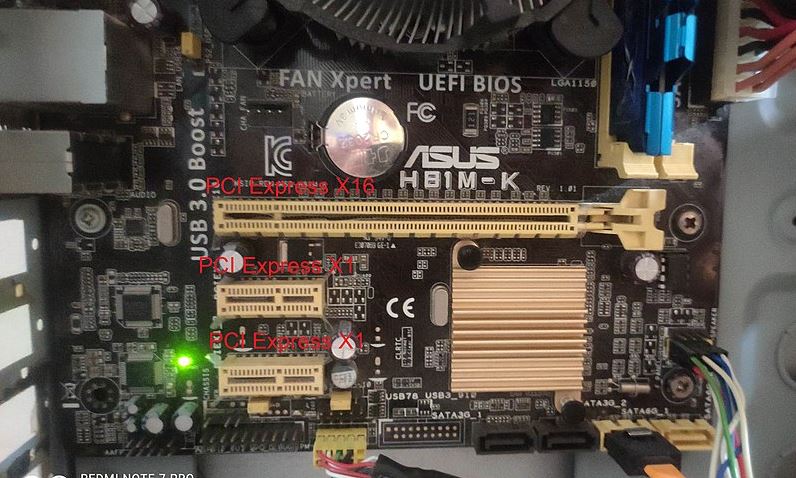PCI Express allows information to be exchanged between devices such as graphics, sound or network cards with your computer’s processor .
The history of the different buses, which is what these links are called generically, is very long, from the ISA to the EISA through the most recent PCI. PCI Express evolves from them to improve both speed and efficiency.
The fundamental difference between PCI Express and its previous version is that it uses a serial type connection. This, which we have already seen in other devices such as hard drives that went from a parallel standard such as PATA to a serial standard such as SATA , allows higher speeds and there are no performance drops when connecting several devices to the same computer.
Table of Contents
- 1 Are all the connectors the same?
- 2 What are the differences between the different versions?
- 3 Is a PCI Express 2.0 at 8x the same as a PCI Express 3.0 at 4x?
- 4 Can I connect my PCI Express 3.0 devices to a 1.0 line?
- 5 Can I connect my PCI Express 1.0 devices to a 3.0 line?
- 6 Only knowing the length of the connection on the motherboard do we know the number of lines it implements?
- 7 Are all sockets directly connected to the processor?
Are all the connectors the same?
When you find the specifications of a PCI Express port, you will see that they indicate the number of lines it has. For example, we have x1, x4, x8 or x16.
The more lines the connector supports, the larger its size will be. A card can be connected as long as the socket has a larger number of lines.
That is to say, a card that has one line can be connected to the sockets that have x1, x4, x8 or x16, those that have four only to the last three and so on. This has certain nuances that I will explain later.
What are the differences between the different versions?
PCI Express is a standard with quite a lot of tradition. There are currently implementations of three versions and we are waiting for a fourth. In each of them the transfer speed per data line has been improved. Simplifying a lot, we have speeds of 250 MB in PCI 1.x, 500 MB in PCI 2.0, 1 GB in PCI 3.0 and 2 GB in PCI 4.0 per second and per line.
Apart from the increase in speed, there are changes both in the coding used and in error control.
Is a PCI Express 2.0 at 8x the same as a PCI Express 3.0 at 4x?
That is, is a PCI Express 2.0 connection with eight lanes the same as a PCI Express 3.0 connection with four lanes? The answer is that it is almost the same. Although with each version some characteristics are improved and not only the speed, in essence they give an almost identical performance. If there is a difference you will not be able to tell.
Can I connect my PCI Express 3.0 devices to a 1.0 line?
As long as the physical connection allows it. That is, if the connector has at least the same lines as the card you want to insert, there will be no problem.
Can I connect my PCI Express 1.0 devices to a 3.0 line?
Yes, there will be no problem as long as you do not try to connect a card larger than the connector. As you can see PCI Express is both forward and backward compatible.
Only knowing the length of the connection on the motherboard do we know the number of lines it implements?
The answer is no. You can find motherboards that allow you to insert 4x size cards but that work at 1x speed. This occurs because they do not have all the wiring to reach that speed. In this case, manufacturers opt for compatibility, since you can connect a greater number of cards.
Before connecting a new device, think about which one may be the most suitable. For example, the graphics card, which tends to do large memory transfers, should always go to the highest speed.
Are all sockets directly connected to the processor?
In modern micros, the controller of the fastest PCI Express buses is integrated, to which you connect the graphics card, in this way it is possible to reduce latency and therefore increase speed. The memory controller is also installed inside the processor.
Always find in interesting article with Fabtekno.com